Template:Front page article: Difference between revisions
TrollSlaiyer (talk | contribs) (added unsettled tom and spyro in the rotation) |
CupcakePelle (talk | contribs) No edit summary |
||
| Line 16: | Line 16: | ||
<option>{{Front page article/Unsettled Tom}}</option> | <option>{{Front page article/Unsettled Tom}}</option> | ||
<option>{{Front page article/Spyro}}</option> | <option>{{Front page article/Spyro}}</option> | ||
<option>{{Front page article/Amy}}</option> | |||
</choose> | </choose> | ||
</div> | </div> | ||
Revision as of 18:14, 9 December 2021
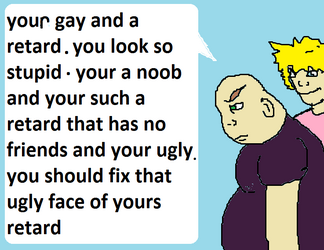
Trolling is an action used by trolls. Typically, trolling involves the use of derogatory language (ie. faggot, gay, retard, etc.) in an attempt to make the receiving party feel worse, or provoke them into attacking.
Usage
This selects a random article to display on the front page. The way this is done is by making another template and adding it as a possible option between the "choose" tags to be selected.
If you want to add an article to the rotation, create a page titled "Template:Front page article/(character/page name)" and add a short line of text describing the topic (you can just copy paste the first line on the page.) As well as an image and a link (displayed as "Read more...") to the actual page. Don't forget to use a div tag to move the text to the left. For example, the page should be like this:
[[File:(image)|left|x200px]] <div style="text-align:left"> insert text here [[(page name)|Read more...]] </div>
Then insert it into a set of "option" tags and it will be added to the rotation.