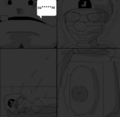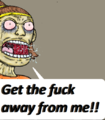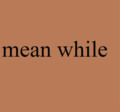Template:Random image: Difference between revisions
CupcakePelle (talk | contribs) m (Added Tails getting trolled and reorganized the gallery.) |
CupcakePelle (talk | contribs) mNo edit summary |
||
| Line 195: | Line 195: | ||
[[File:Tails trolled.png|center|x250px]] | [[File:Tails trolled.png|center|x250px]] | ||
[[Tails]] getting [[trolling|trolled]]. | [[Tails]] getting [[trolling|trolled]]. | ||
<option> | </option> | ||
<!----------Insert an image above here----------> | <!----------Insert an image above here----------> | ||
Revision as of 15:55, 1 February 2024
Notes
This template shows a random image based on a selection.
Adding an image is simple. First, you may want to check the list of files already uploaded if you want to add an image to help prevent dupes. If it hasn't been uploaded yet then feel free to upload it. Once you've got the image, edit this page and simply add a new set of option tags and the image, plus a short caption describing it. In other words, it should appear as:
<option> [[File:filename.png|center|x250px]] caption here </option> Links for the caption can be created by surrounding a page name with brackets. So, [[Shadow]] will create a link to Shadow's page on this wiki. Adding "|" can be used to customize the text, meaning [[Shadow|The awesome]] will create a link to Shadow's page but display the clickable text as "The awesome".
Note that ".png" and ".PNG" are different and may cause your image to not show up. You should also add the image to the gallery down below just to help other people know what images are already included.
Image Size
Be wary of images that are "tall" as they might make things look strange if chosen to be displayed. You can fix this easily by adding "x250px" to force an image to be of a certain height. (In general, x250px-x300px is a nice sweetspot). In other words just add "x250px" and things should be fine.
Gallery of images already included
-
Amy as she appears during Cheeto Man's party.
-
The Troll Slaiyers posing in Chapter 2: trolls attack
-
Tom unsettled after waking up with a hangover.
-
Skat and his pony girlfriend, Fluttershy being a nuisance to The Defenders.
-
Knuckles smoking weed.
-
Underbite Troll screaming in horror.
-
Demaro powered up.
-
Fudd and his second cock.
-
Porky's penis is touched by Lemon Stealing Whore at the bar.
-
-
A collection of Underbite Troll pictures covered in semen.
-
Ronald McDonald watches from the shadows.
-
Miladox's new appearance after absorbing souls.
-
The poster submitted by The Fantasy Starwars Crue.
-
Machick pretending to be a fish.
-
A very happy Pori.
-
Bowser angry after The Fist in Poo Clan trolls a Goomba.